The newest release of SolidWorks® is among the most impressive ever. Intelligence is its main theme. SolidWorks 2007 is doing more of the thinking, bearing a larger brunt of the CAD workload, freeing you to focus on creativity and design. The purpose of this brief summary is to cover only the highlights of this new release, and of course, the brightest of those lights is SWIFT.
SWIFT and the Xperts
SolidWorks Intelligent Feature Technology (SWIFT) is one of the biggest leaps in SolidWorks 2007. Think of this new technology as the brains behind several of the new expert functions in the release. These features are like virtual experts who step in to troubleshoot the type of design problems common to all 3D CAD systems, not just SolidWorks.
SWIFT tools delivered with SolidWorks 2007 fall into four areas:
FeatureXpert – Two features in any history-based modeling system that stump the novice are Fillets and Drafts. You need to define these complex forms in the proper order or you run into trouble. Falling under the FeatureXpert category are FilletXpert and DraftXpert. These tools automatically reorder fillets or drafts (or even break the fillet into features) to give you the nicely rounded shape you want.
“FeatureXpert simplifies modeling, especially for a new user, who may not know how to add a draft to a part that already has fillets. FeatureXpert automatically reorders the features so the draft can be applied correctly,” says Marla Schmidt, Designer, Sub-Zero Freezer Company in Madison, Wisconsin.
SketchXpert – If a sketch is under or over constrained, you have to add or subtract dimensions. SketchXpert lends a hand by suggesting the different scenarios or options available to fix the problem. You only need to pick a solution.
MateXpert – Assemblies can be overconstrained when you add too many mates. But in a large assembly it can be time consuming to locate the problem. MateXpert makes problem areas visible with little pop-up balloons, so you know exactly what is conflicting in your assembly and how to fix it.
DimXpert – Dimensioning a model is like crossing the T’s and dotting the I’s. DimXpert scans your mode and recognizes common features, such as a hole pattern or slot, and then applies standard dimensioning schemes.
More advanced surfacing tools
SolidWorks 2007 now allows you to create more advanced surface types, including C2 continuous surfaces used for automotive and consumer product design. A new Freeform Surfacing feature allows you to dynamically push and pull on control points on a surface to intuitively create the perfect shape.
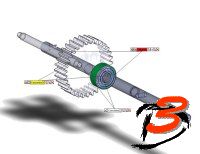 |
| MateXpert helps you more easily resolve conflicts in assembly mates. |
“Freeform is a great tool that gives you freedom and creativity to shape a surface without having to define geometry,” says Bruce Buck, owner of 6600 HZ Productions in El Paso, Texas.
#p#分页标题#e#Drawing and sketching enhancements
In the realm of drawings, SolidWorks 2007 includes enhancements to annotations, hole tables, view creations and blocks. A new View Palette contains a preview of various views that you can drag and drop into the drawing. Also in drawings, you can use the same sketch blocks in both drawings and sketches because blocks now share a common format.
SolidWorks 2007 also expands what you can do with sketch entities. For some time now SolidWorks has allowed you to create 2D layouts to simulate mechanisms. Now you can create more complex mechanism with a new Traction sketch relation, a Belt sketch entity, and a Relation path allowing you to simulate real world interaction.
Assemblies in motion
In assembly modeling, SolidWorks 2007 expands mechanical features. Dynamic assembly motion in SolidWorks lets users visualize and spot problems with component interaction. Now users can design belts and chains in an assembly and represent that motion between pulleys or sprockets. A new rack-and-pinion mate can be used to translate rotary to linear motion. Gear mates can now automatically obtain their ratio from the gear size.
New Search tool
Now where did I put that part? Designers spend a good percentage of their time looking for files or similar parts they can reuse in designs. SolidWorks 2007 includes a new Google-like Search tool to save time looking. The tool searches SolidWorks files on the desktop, PDM system, Design Libraries, and even 3D ContentCentral. Search by file name, metadata, and even drawing notes.
Other important changes
Design Checker, a tool that runs checks on a drawing to make sure it’s up to company standards, has been expanded and enhanced. The tool now includes additional checks and enables you to check an entire project, rather then just a single drawing. Also new, Design Checker implements drawing standards from existing documents. You simply extract the standards from an ideal drawing and save them in a Check file to apply elsewhere later. You can also set Design Checker to correct problems automatically.
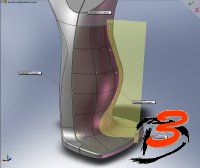 |
| The new Freeform surface feature lets you push and pull on control points in a face model to dynamically create the shape you want. |
If you work with 3D scan data a new ScanTo3D feature in SolidWorks 2007 enables you to read cloud point data into SolidWorks, manipulate the data, and fit surfaces to the scan data.
In Library content, you’ll find plenty of new ready-made parts, including tens of thousands of new standard components for routing. If your working internationally, SolidWorks 2007 also includes an additional library of standard weldment profiles, including ANSI, ISO, DIN, GB, DSI, CISE, and JIS. Toolbox and hole wizard now support the Chinese GB standard and more toolbox content has been added for the DIN standard as well as new O-rings, block washers, keys, and screws.
相关文章
- 2021-09-08BIM技术丛书Revit软件应用系列Autodesk Revit族详解 [
- 2021-09-08全国专业技术人员计算机应用能力考试用书 AutoCAD2004
- 2021-08-30从零开始AutoCAD 2014中文版机械制图基础培训教程 [李
- 2021-08-30从零开始AutoCAD 2014中文版建筑制图基础培训教程 [朱
- 2021-08-30电气CAD实例教程AutoCAD 2010中文版 [左昉 等编著] 20
- 2021-08-30高等院校艺术设计案例教程中文版AutoCAD 建筑设计案例
- 2021-08-29环境艺术制图AutoCAD [徐幼光 编著] 2013年PDF下载
- 2021-08-29机械AutoCAD 项目教程 第3版 [缪希伟 主编] 2012年PDF
- 2021-08-29机械制图与AutoCAD [李志明 主编] 2014年PDF下载
- 2021-08-29机械制图与AutoCAD [陶素连,周钦河 主编] 2013年PDF下