一.Formed curve:
1、首先建立缺省的datum plan; 并建立一个参数p,用来控制螺旋圈数(set up/parameters/create/real parameters ,初始值可以设为:1)
2、建立圆柱体(或者圆柱曲面),如下图:

3、建立form curve,选择tang plane 为sketching plane,选择圆柱体的顶面为top,然后绘制如下图直线:
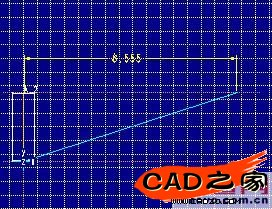
注意事项:a、对齐直线的两个端点(右上端点对齐圆柱的top面,左下端点对齐圆柱轴线和tang plane的交点)
b、建立coordinate system,并对齐直线的左下端点)
4、建立relation:
sd#=L*P*PI*D
L为圆柱的长度
P 为参数(第一步建立的参数)
D 为圆柱的直径
PI 为π
5、regenerate后你可以看到生成的helical curve了。
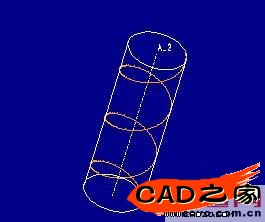
二、利用方程式:
1、首先建立缺省的datum plan,coordinate system
2、建立datum curve ,选择 from equation
3、选择coordinate system, 圆柱坐标(cylindrical)
此时出现下列信息:
/* For cylindrical coordinate system, enter parametric equation
/* in terms of t (which will vary from 0 to 1) for r, theta and z
/* For example: for a circle in x-y plane, centered at origin
/* and radius = 4, the parametric equations will be:
/* r = 4
/* theta = t * 360
/* z = 0
/*-------------------------------------------------------------------
其中螺旋线的方程式为:
r = minimum radius of helix + t * (major radius of helix - minimum radius of helix)
theta = t * (pitch of helix * 360 * leading angle (if any)
z = desired height + t
在弹出的信息文档内输入下列数值:
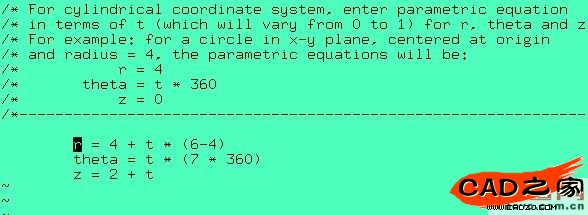
4、存盘退出后按ok
5、你所建立的螺旋线如下图:
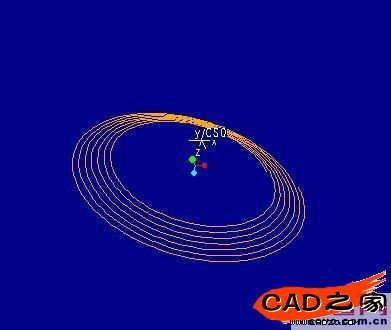
相关文章
- 2021-09-08BIM技术丛书Revit软件应用系列Autodesk Revit族详解 [
- 2021-09-08全国专业技术人员计算机应用能力考试用书 AutoCAD2004
- 2021-09-08EXCEL在工作中的应用 制表、数据处理及宏应用PDF下载
- 2021-08-30从零开始AutoCAD 2014中文版机械制图基础培训教程 [李
- 2021-08-30从零开始AutoCAD 2014中文版建筑制图基础培训教程 [朱
- 2021-08-30电气CAD实例教程AutoCAD 2010中文版 [左昉 等编著] 20
- 2021-08-30电影风暴2:Maya影像实拍与三维合成攻略PDF下载
- 2021-08-30高等院校艺术设计案例教程中文版AutoCAD 建筑设计案例
- 2021-08-29环境艺术制图AutoCAD [徐幼光 编著] 2013年PDF下载
- 2021-08-29机械AutoCAD 项目教程 第3版 [缪希伟 主编] 2012年PDF